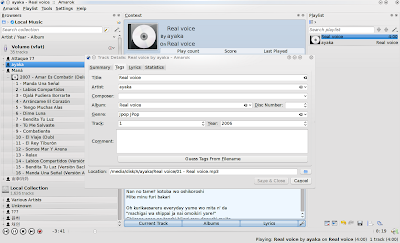
Ok, so you can now do the usual with UMS devices that you can with other devices. Due to some issues with Solid detection in Amarok, to make sure your device is found you must:
- create a file ".is_audio_player" at the root of your device
- start Amarok
- the device should show up next to the local collection
- right-click it and click "read device"
Then it should parse, and you're ready to go. You can copy and delete files from outside of Amarok, and Amarok should update accordingly. Copying and deleting from within Amarok, and editing track details also works.
OPTIONAL:
If you want to set a music folder on your device, then put this in your ".is_audio_player" file:
audio_folder=musicfolder
... where "musicfolder" is a relative path from the mountpoint of the device, so this would set the folder to: /media/yourdevicemountpoint/musicfolder
NOTES:
- reading of the device is not done automatically right now since we don't want unpleasant surprises for people with huge external hard drives that happen to be mounted
- yes, the ability to set custom device paths and mountpoints will be coming, but not just yet
- yes, support for multiple music folders on the device is planned
- no, artwork isn't yet supported
- no, saving playlists isn't yet supported
And... bug reports are now welcome, so test away!
