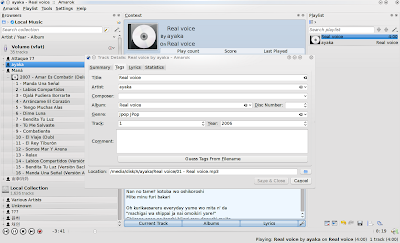
Ok, so you can now do the usual with UMS devices that you can with other devices. Due to some issues with Solid detection in Amarok, to make sure your device is found you must:
- create a file ".is_audio_player" at the root of your device
- start Amarok
- the device should show up next to the local collection
- right-click it and click "read device"
Then it should parse, and you're ready to go. You can copy and delete files from outside of Amarok, and Amarok should update accordingly. Copying and deleting from within Amarok, and editing track details also works.
OPTIONAL:
If you want to set a music folder on your device, then put this in your ".is_audio_player" file:
audio_folder=musicfolder
... where "musicfolder" is a relative path from the mountpoint of the device, so this would set the folder to: /media/yourdevicemountpoint/musicfolder
NOTES:
- reading of the device is not done automatically right now since we don't want unpleasant surprises for people with huge external hard drives that happen to be mounted
- yes, the ability to set custom device paths and mountpoints will be coming, but not just yet
- yes, support for multiple music folders on the device is planned
- no, artwork isn't yet supported
- no, saving playlists isn't yet supported
And... bug reports are now welcome, so test away!
18 comments:
Does not work for Windows yet, because of Solid issues on that platform
Correct, unfortunately...
do you call it usability when the user has to create a file ".is_audio_player" by hand?
Cool. Can't wait for 2.2. Thanks for the work
industrie13: No I don't, and that's fixed in trunk just now since I got around to it, but thanks for the observation.
some issiue with your feed, look at the pic: _http://img26.imageshack.us/img26/618/snapshot1ddz.png
proof link: http://amarok.kde.org/en/PlanetAmarok
Just tried it out with current amarok nightly.
It is very nicely implemented, thank you!
Four things that came to my attention:
1. I can confirm that scanning the external device does freeze amarok until scanning is done.
2. Also transferring files from collection works but crashes amarok in the process (http://pastebin.com/m745a3bb2 ; sorry if this is of no use).
3. When I manually typed in the transfer schema (like where on the device the music should be stored), I forgot to write the file name extension down. Wich (surprise surprise) resulted in files with no extension - shouldnt the extension be autocompleted by amarok, since the user does not always know what type the music file has (mp3, flac, ...)?
4. when scrolling in the collection the little control thing for the external device stays in place like so -> http://imagebin.org/59851
Anyway thank you very much for your work!
Bye,
Jo
Johannes:
1.) Yeah, parsing hasn't been threaded yet, was working on it. Artwork in threads is causing fun, so I might just choose to parse artwork on demand later, when albums are visible and such.
2.) Fixed in trunk. Wait for the next nightly =)
3.) Yeah, apparently there's a whole ton of things not working well with that dialog, going to look into that soon enough.
4.) Yeah, we know that one. It's a strange drawing bug, and that part of the UI's still changing.
3.)
This is the last thing that keeps me from upgrading to Amarok 2. Thanks for this!
Awesome improvement, copying to my device right now...
first observations (besides the already mentioned bugs/missing features):
- searching with "added:<$number$w|d|y|m" crashes amarok when device is mounted.
- copy to collection dialog needs to have its own folder structure pattern because I don't want my music in the root folder of the device and modifying the .is_audio_player file didn't help.
That's everything for now, thanks again, awesome job.
thierry
nice thank you.
Debug: flac audio files aren't recognized
Amarok 2.2 has several features that I'm looking very much forward to, like removing the mid panel. Will it make it in time for the Kubuntu 9.10 and similar releases?
Thanks for working on this feature. Much appreciated:)
audio_folders = Music
dont work, Amarok 2.2.1 will only copy on root !!!
Did
@Giovanni did you try to add "output_formats=audio/flac" to the .is_audio_player file? I am currently trying this content of the file:
$ cat .is_audio_player
audio_folders=Music/rips/flac/
folder_depth=3
output_formats=audio/flac
And Amarok is currently in the progress of being freezed during scanning :)
After Amarok staying freezed for ~ 1.5 hours I gave up. How long is this supposed to take?
I think this is a major feature that needs to be implemented soon, but that's just me. I would imagine a lot of people have their sometimes huge music collections on an external disk. At least if they have laptops.
This is such a great tool!
I got an iPod not so long ago, and it was a whole shore to try to manage my files using iTunes, which stinks indeed!
I do not know why, but when I tried to install iTunes, all I managed to see was an informative advertisement related to Viagra Online Without Prescription . anyway, I think I was needing it too.
I will try Amarok2 right away!
This is truly amazing I like the work that you have done.Thanks for sharing new Art.I think you will be successful..
Post a Comment